I always hated doing this as I would write my goals and never find the paper again, just a waste of time I thought. I wrote on something like this before and now I write more on it. I use google forms to write all my personal stuff, goals, troubles, diaries, achievements, and I can review it all on a spreadsheet later. I no longer have paper laying around that I keep because some crazy things are written on it. I keep it all on google drive now and I can access it anywhere anytime. No longer do I have to drag all my shit everywhere I go in the world, I know I'm pretty old school, this technology has been around forever.
So this is how I do it, in Google Drive create folder example diary then in that folder create another folder example goals inside goals folder tap new then more them Google Forms. Title your form then ask a question example What happened today? to the right it will say something like multiple choice then beside that is an arrow tap that arrow then tap paragraph after that tap send and you can email get link or embed it in your site.
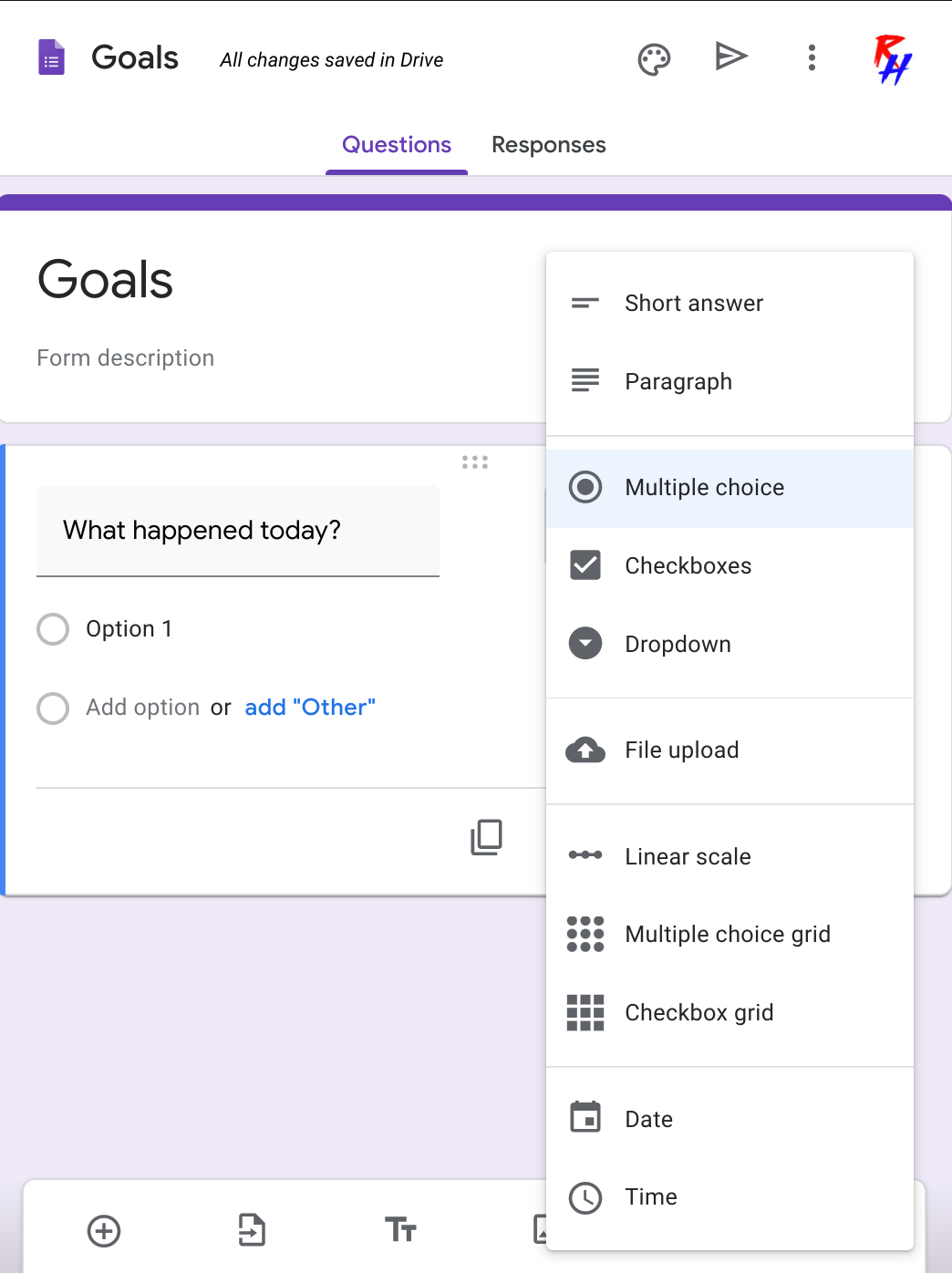
I created a Google New Site very simple to do, again title your page and on the right side you can tap insert and scroll down until you see forms tap and list of your forms will appear tap on the form you want then resize on your page and tap publish then tap the arrow beside publish and view pubished site, then either save to favorites of easy access or on my pixel book I tap the three dots under the X right top corner and tap more tools then tap create shortcut and it creates an desktop icon, if you want to change that icon or make your site look different you can play around with the google site change title appearance, background color, font, and many other things
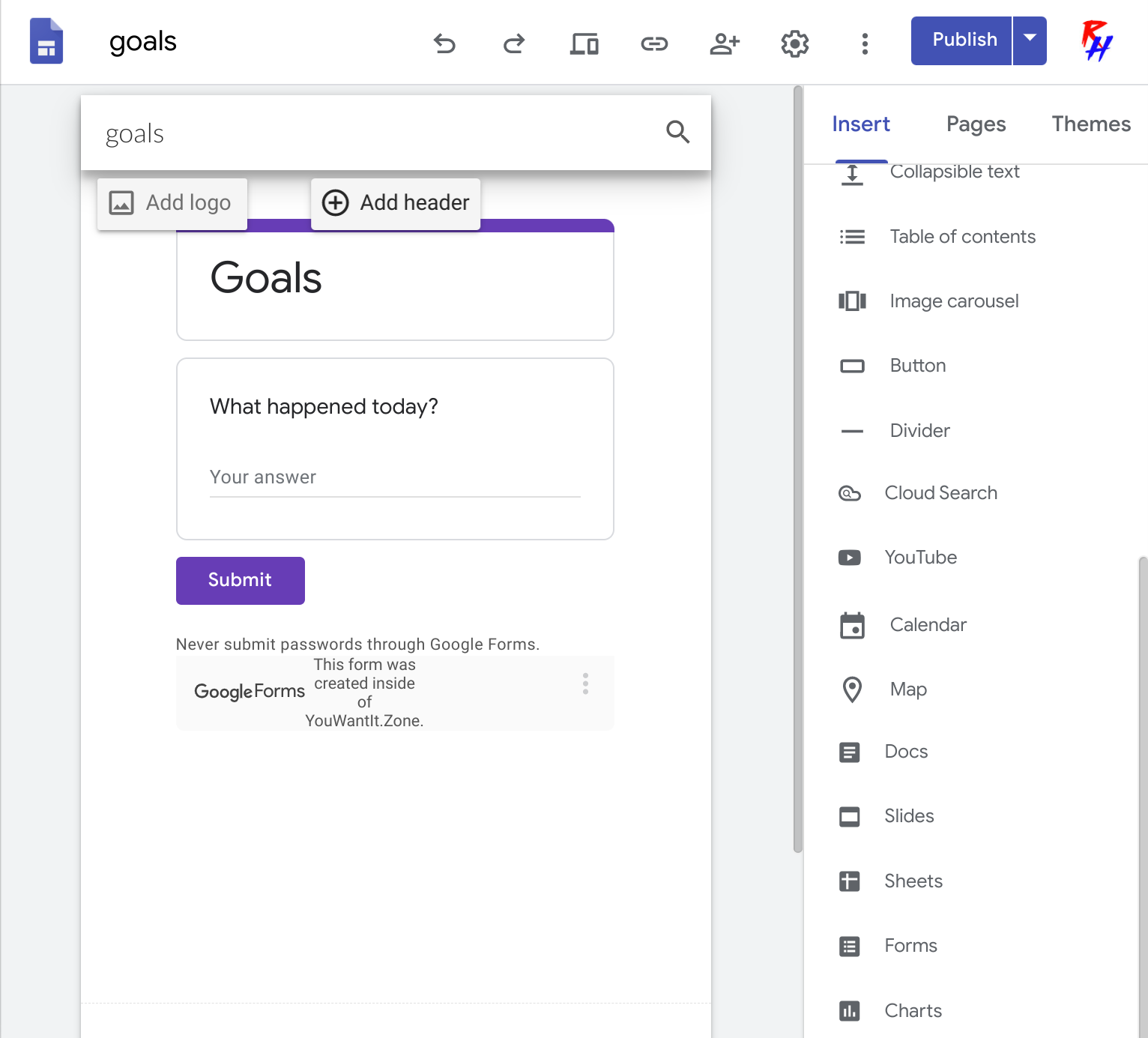
Back to the form you can tap responses then create spreadsheet by tapping green icon then you can review responses on spreadsheet thats located in the folder you created in Google Drive
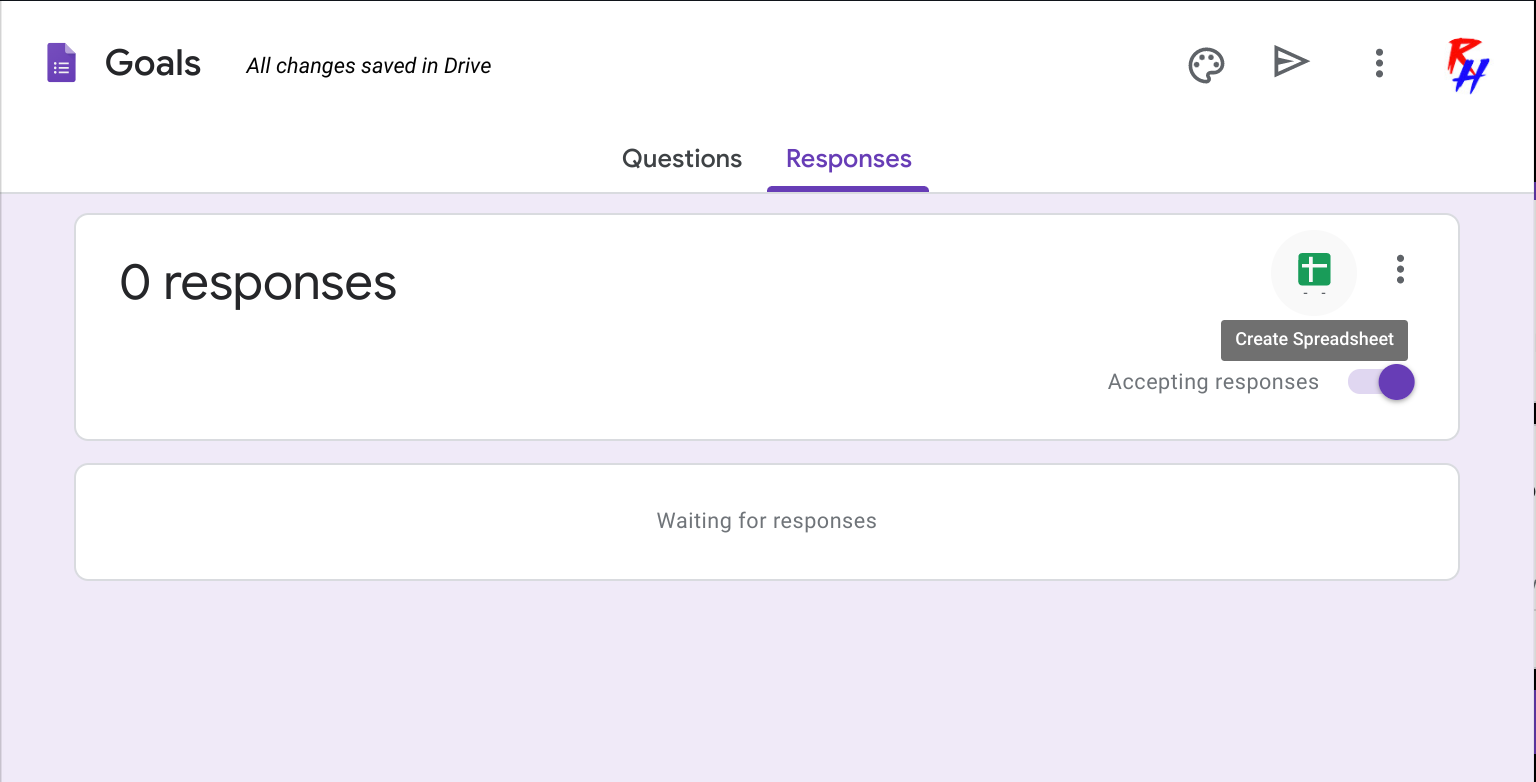
For privacy change who can view your site by tapping on the person with plus icon